Current version in Unity Asset Store is Version 2.9.2 while in the downloads it says "Retro Look Pro 2.9.unitypackage"?
Would like to know if they're the same or different please.
Hi Solarlune! Hope you haven't forgotten about this.. I found out it's still an issue in the newest version [v0.8.0-alpha.8]
Cut and pasting subpages still erases their contents for me
Also the second problem still persists.. (cut & pasting subpages within themselves) hopefully you can also disable / make a warning dialogue when this accidentally happens.
More power to you and your works!
Hi again! Kind of found a major bug. I tried to nest sub-pages by cut-and pasting one into another but the contents suddenly disappeared after doing so. (Searching for them in the Hierarchy gives no results). (See gif #1 in link)
I think this used to work in a previous version? (But I'm not sure...)
Also accidentally discovered another weird bug while making a gif of the first problem. I cut-and-pasted a subpage within itself which shouldn't be possible(?) it resulted into a weird card (that doesn't look like a sub-page) when I pressed 'Go Up' to leave the subpage I could no longer go back to access it again. (See gif #2 in link)
Hope the gifs will be enough if my explanation wasn't quite sufficient. 😅 Thanks again for looking into these!
Hi! I'm on a Windows 11 on an Acer Nitro 5
Just tested it out again and found out this goes for both Steam and Non-steam versions and that the difference in which windows (Create and/or Menu bar) disappear is whether you minimize it on the Masterplan 'Welcome screen' (pls see link)
The first gif is when you minimize it after closing the 'Welcome screen'
Second gif is when you minimize it on the 'Welcome screen'
In both cases Masterplan closes/crashes when you try to resize the window after minimizing it.
I hope this clears it up. Please let me know if you can't see the gif (not sure I remember how imgur works).
PS Sorry I made a mistake on the first post it said 'Edit > Create' instead of 'View > Create'
Tried on both Steam & non-Steam versions, can't pinpoint it specifically but minimizing then restoring the window may cause 1-2 of the following:
- Makes 'Create window' disappear and despite going through 'View > Create' it does not make it appear again
- Makes all windows disappear (even the menu bar)
- [After restoring the window] Once you try to resize the window it closes/crashes
- It just closes/crashes instead of just being minimized
Hope you really look into it! Thank you!
PS. Not really sure but the 'Create window' seems to have the same tendency to disappear when I leave Masterplan on idle for a very long time.
Hi again! I've run into a few minor problems.
Problem 1: Drag-and-dropping the .plan file used to open it in the window now it doesn't seem to work anymore.

Problem 2: Running a .plan file in a link card opens the plan in another window albeit in an older version of Masterplan (despite directing the "Open file with" windows prompt to the latest version of Masterplan.
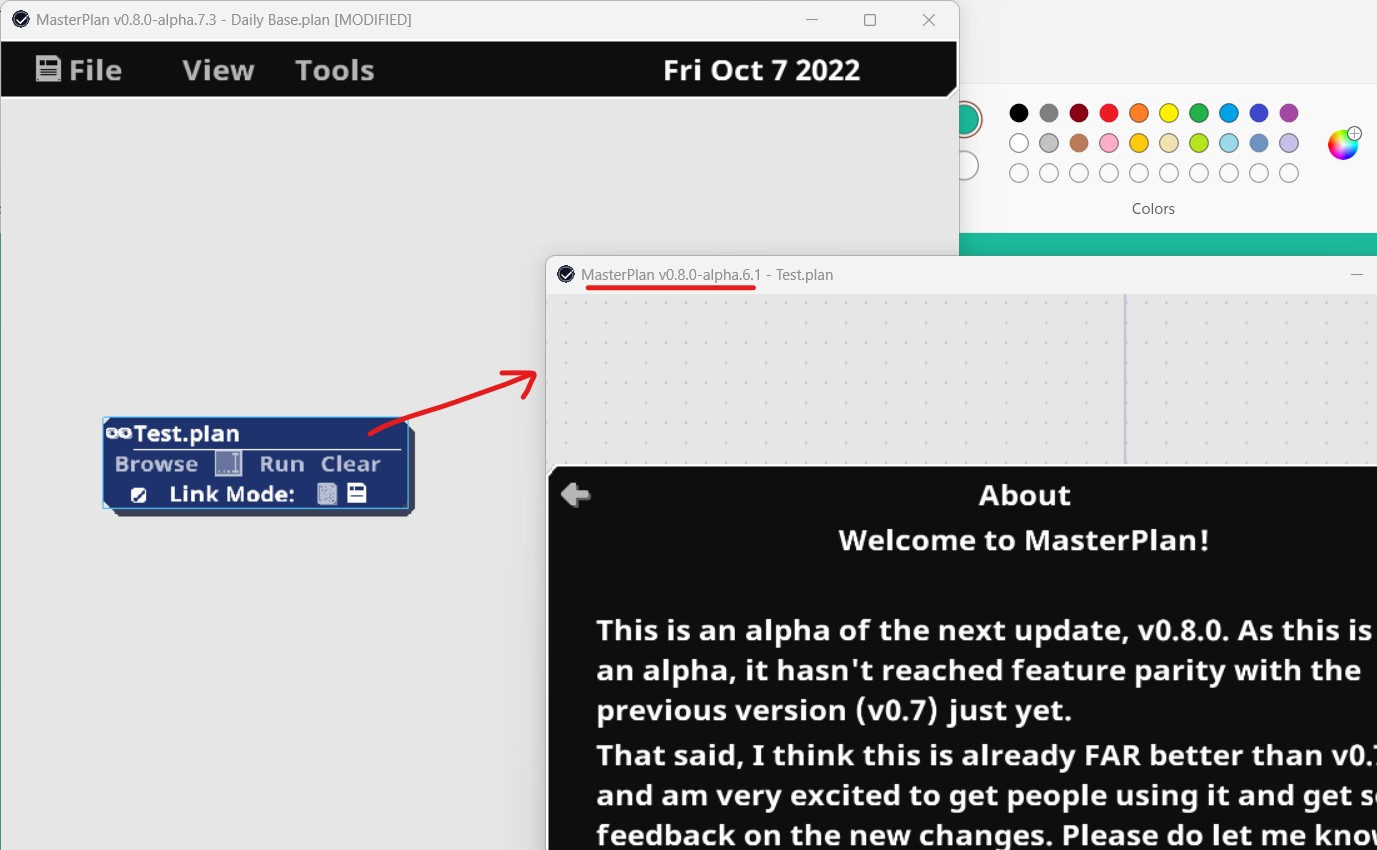
That's all! I hope you'll be able to look into them and Thanks for this wonderful tool!
Hello again! Sorry for the late reply!
I've sent the .plan to the Solarlune gmail. Hope you'll be able to look it over and figure things out!
I'm holding off making a new .plan in the meantime (though starting from scratch with a less cluttered version that utilizes the link cards does sound pretty appealing 😅)
Hi! In the previous post I meant that the contents of one subpage where shifted into another... Subpage A contents are now in B, B contents are now in C, and so on (I've made no changes to the Subpages' name and their position in the plan but their contents are all switched-up)
But now loading it up again I noticed that they just keep changing / switching around (randomly?) each time I load up the plan 😫
I just tested it again and it only happens with each new Subpage created
Before: 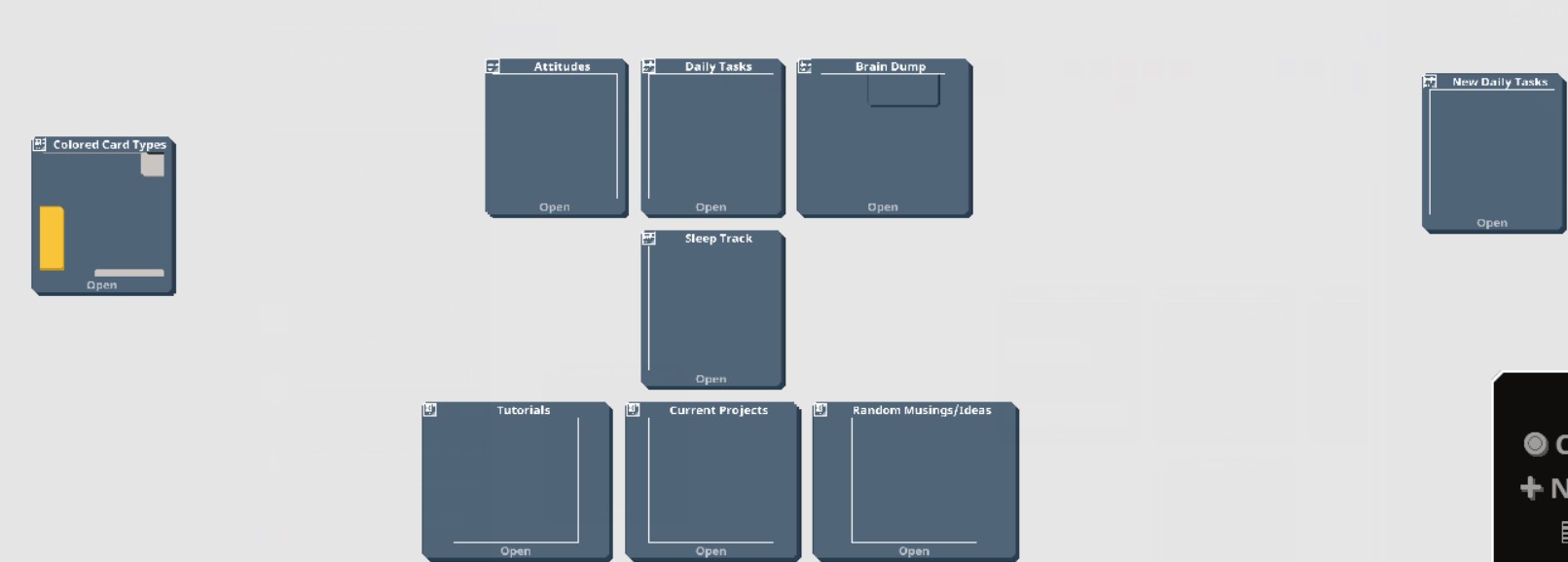
After adding a new Subpage, saving & reloading it: 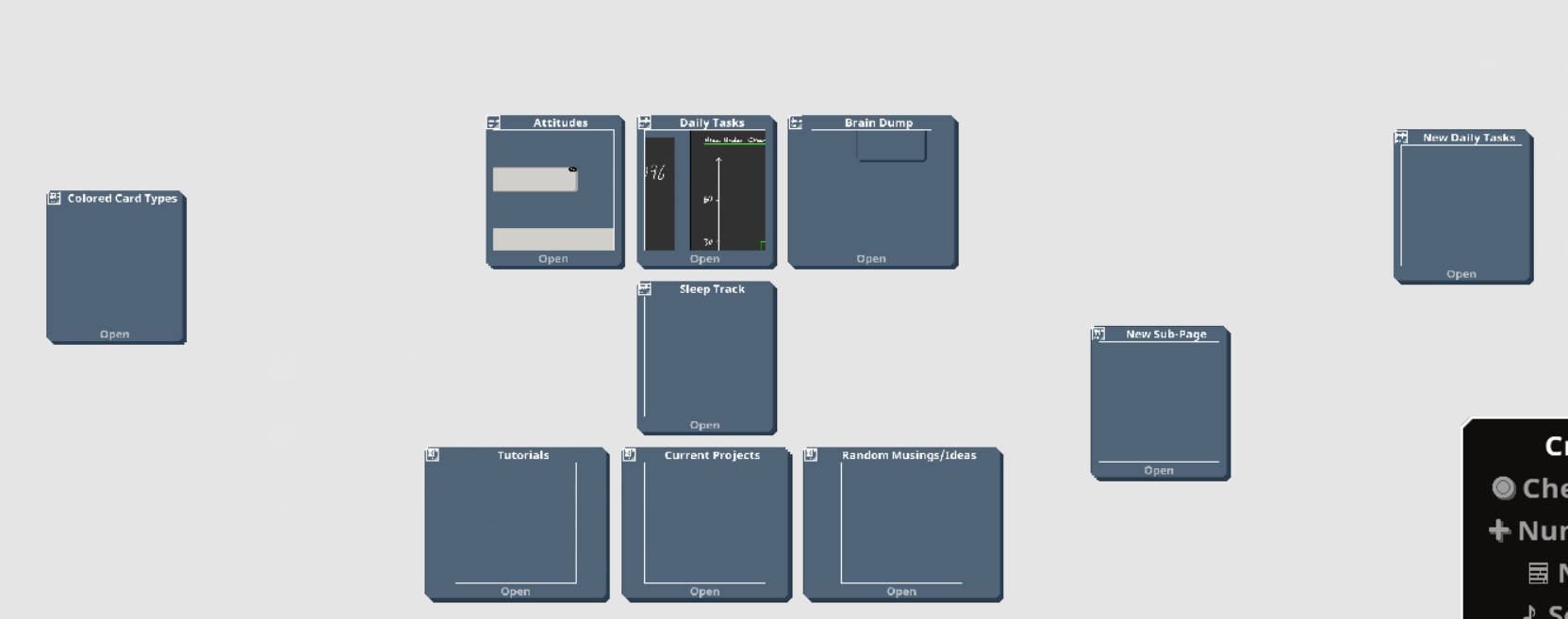
In the 2nd pic the contents were previously missing but now it "resurfaced" again (albeit they are still in the incorrect Sub-page) this happens after adding a new Sub-page, saving the .plan and reloading it.
Before I figured this out I thought I could just copy-paste things until they're in order but creating new Subpages just shifts everything after I save & reload it.
Now it looks like I might just have to make a new .plan instead 😥
PS. In light of this I thought.. would it be possible to make a feature where you can copy-paste between two instances of Masterplan that are running at the same time?
Hi! I'm not sure what led to this bug or how you'll be able to re-create this scenario but when I've loaded up my plan all my sub-pages were all mixed up 😓
The last thing I remember doing was that I created three subpages without renaming them (thinking I'll just rename them later).
Is there any hope of an automatic back-up save somewhere much like that of the 0.7 release?
Not really sure where to post this...
First some background:
I live in a country where...
...the internet speed is crap
...the connection is unstable
...my data is prepaid and limited
and the whole package is just too time-consuming and expensive.
Hoping this gets stickied for the people who are in the same position as I am...
STEPS:
1) Use your preferred 'Download Manager'
I use 'Internet Download Manager'
with this one specific setting/tweak:
'Downloads' Tab > Options > Connection tab > 'Default max. conn. number': 1
2) Download the game through your preferred browser and then cancel the download immediately (in your browser's 'Downloads' Tab)
3) (still in the 'Downloads' Tab) Copy the link address from the cancelled download...
4) and paste it in your preferred 'Download Manager'
in 'Internet Download Manager': 'Add URL' and then press start download
5) Whenever your download suddenly stops or is unable to continue repeat Steps 1-3, then...
6) Paste the link in your 'Download Manager' as a new address to your file
in 'Internet Download Manager': right-click the file > 'Properties' > replace the 'Address' field with your new link.
7) and then press 'Resume'
If you've purchased the 'Bundle for Racial Justice and Equality', like me, then you have a loooot of stuff you'd want to download.
Unfortunately this workaround has been the only way I've been able to download any 70MB+ game (70MB being my new threshold for the amount of data that I'll allow to be wasted from failed downloads without losing much of my patience or any bit of my sanity.)
I'm still grateful for the itch app for making it possible to download twine / html5 / web embedded games or any itch page where there's no 'Download' button.
But in its current state I'm not quite confident that I can gamble my limited data on it when it comes to larger downloads.
I'm hoping that this will change in the future though, as I would still rather support itch.io more than any other store or service!
Hope this helps someone out there!
:)
Here's the rest of the Itch log, I hope it's not that daunting to sift through.
I did turn off all antivirus apps when I downloaded through the app, even Windows Defender and Firewall, so that they couldn't share bandwidth.
I do have something turned on called IObit's 'Driver Booster,' though I'm not quite sure if this is the one causing trouble.
If there's really no solution I just might revert back to my browser-IDM plan and hope the zip doesn't come out corrupted...
Thanks anyway for taking the time for answering my questions! :)
Thank you for the response.
The game is Type Dreams by Hofmeier (https://hofmeier.itch.io/type-dreams)
I've got a few more questions if you don't mind.
Am I right to assume that :
1) Even when the progress bar restarts from zero when resumed, it doesn't necessarily mean that it's starting from the beginning (or re-downloads everything from the beginning) and merely resumes from where it had stopped downloading/extracting.
2) When it still displays 'KB/s - minutes' it means that it's still downloading, not extracting.
3) When I checked 'AppData\Roaming\itch\apps\type-dreams' there were files in that folder. Does this mean that these were the files that were downloaded, and will not need to be re-downloaded by the app again?
I found it hard to resume downloads via browser and since I'm on prepaid internet I didn't want to waste limited data.
I found a sort of workaround by waiting for the download to start on the browser, cancelling it, and copy-pasting it in IDM. Repeating it if the link expires.
But for large files (>1GB) I find it too risky since the downloads end up corrupted and I can't open the zip/rar files.
So I tried the app and was surprised to find it had the option to resume downloads.
I tried it on a 1GB game and had to pause it at 70% percent or so (in the progress bar), but once I resume it the progress bar goes back to the start at 0% without so much as a warning. I felt like I just wasted a bunch of data.
Can I please get an honest answer about how downloading via the app works? Does it behave like a torrent and download parts of a file and merge them? Or does it delete everything and start from scratch?